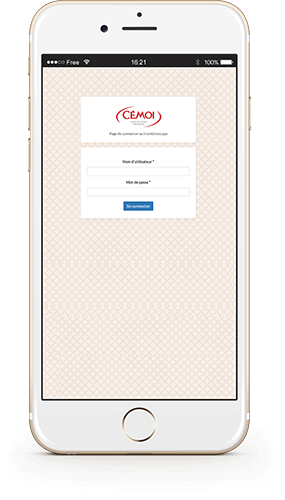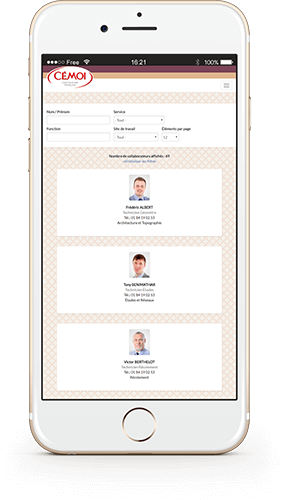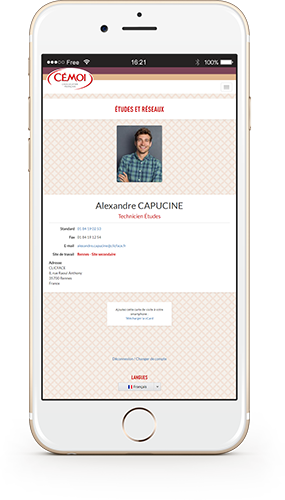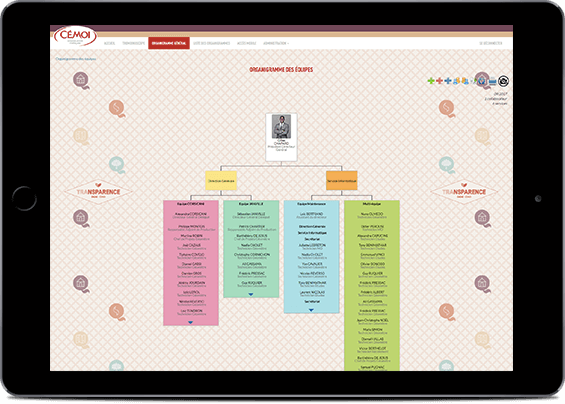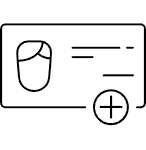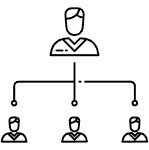Our partners and ourselves use different technologies, such as cookies, to personalize content and analyze traffic, especially for security reasons.
If you wish to make a demonstration request or a quote on our site, your details will be requested.
Some services require the use of cookies to work, and these cookies can not be disabled:
- > The very site of Clicface, if you identify yourself by logging into your account;
- > Cloudflare, our platform for securing the site, automatically assigns a cookie without collecting any personal information.
For other services, you can adjust all cookie related settings by navigating through the tabs on the left side.